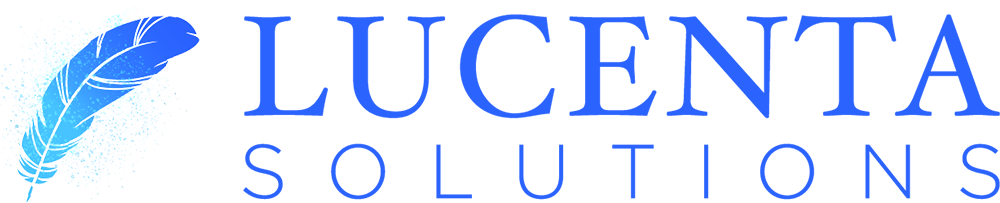Insights for Podio: A Tool that Provides the User Both a High-Level and Granular View of Workspaces
A customer relationship management system like Podio is one of the essential tools for businesses to thrive.
However, most businesses overlook introducing new CRM software, failing.
A study by CIO suggests that 70% of CRM software fails due to an inability to track the system’s health and the entire business process.
As part of Podio’s cloud-based CRM software, continuous monitoring of the system’s health is necessary to identify where the system is lacking and how the deficiencies may be corrected.
The strength of Insight for Podio lies here.
This blog offers a wealth of information about Insight for Podio, including its features, pricing, and so on, that will help you better understand the tool.
So, let’s get started.
What is Insight for Podio?
Insight for Podio is a tool designed to provide high-level and granular views of the workspaces to users.
Podio’s workspaces are a hub for all collaboration and communication within the platform. In a granular view, the business can see high-level data about many small and distinct parts of the company that will help make decisions.
This tool also allows the business to create a document describing the Podio architecture in order to track why certain items were added to the CRM.
Insight for Podio is available as a chrome extension and allows developers to see how things are flowing across the workspace at a glance from the perspective of the developers.
Now, you have developed a basic understanding of what Insight is for Podio. Let’s take a step further to understand its features.
Insight for Podio Features
The tool employed plenty of helpful features to enable Podio developers to overcome its critical problems. Moreover, the device allows the developers to create a dashboard for each client where they keep track of the entire information of software:
Dashboard
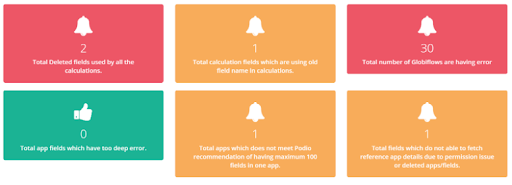
The dashboards are designed to give organizations an overview of the most important metrics relevant to their business. In the essence, the dashboard of Insight for Podio shows the health of the Podio system along with the following other helpful information:
- If the system encounters an error, it visualizes it so that developers can easily spot where it occurs and resolve it on time to ensure the system’s uptime.
- Fields in Podio represent a variety of things like lead source, lead status, and purchase history. Insight for Podio keeps track of every field used in business operations. If a field has been deleted but is still used for calculations, it will be displayed on the dashboard.
- In cases where a field has been renamed but is still used for calculations with its last name, a desktop notification will appear.
Provides the App Details

The Podio apps are tools that teams use to organize their work and track their projects’ progress while working to ensure every goal is met.
Here is a sneak peek at plenty of the information app provides;
- The structure and metadata of the application are displayed on this page at a high level and in greater detail to make it easy for the business to use it for the decision-making process.
- Not every business person belongs to a technical background, but Podio for Insight provides an intuitive view of the calculation in a user-friendly way. With this, business people have a detailed view of which apps, items, and relationships are playing a role in the calculation.
- An easy-to-use user interface allows the developers to see where each field is used before deleting a lot, so they can make the appropriate adjustments before deleting an area to keep the original calculation accurate.
- The fields are grouped so that users can see details about each error a domain is experiencing.
Calculation
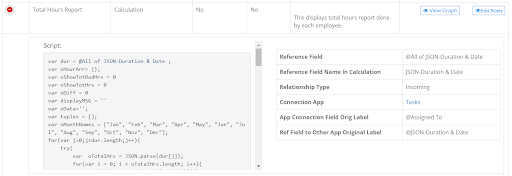
The calculation process in Podio can often seem complex. For example, Insight for Podio does the heavy lifting in this area. A developer often struggles to figure out which field comes from which app, but this tool lays out the complete details of that calculation. Furthermore, it helps to understand the incoming and outgoing relationship fields.
Insights of Globiflows
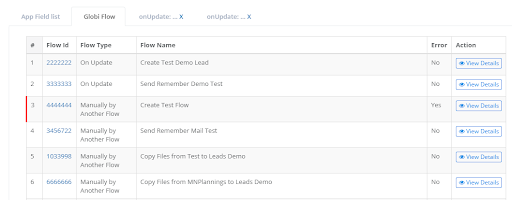
With GlobiFlow for Podio, you can automate workflows, view data visuals, and process reports using Citrix Podio.
Insight for Podio opens up a variety of possibilities to make sure the automation of the workflows is never hindered:
- With the visual reference of every field, you will have a granular view of every field. As a result, you can make appropriate adjustments before deleting a field so that original calculations are not impacted.
- If any field is deleted from Globiflow and causes an error, such as workflows never finishing, this will help resolve the issue.
- This app lets you quickly check all flows that create and update items.
Field Dependency Graph
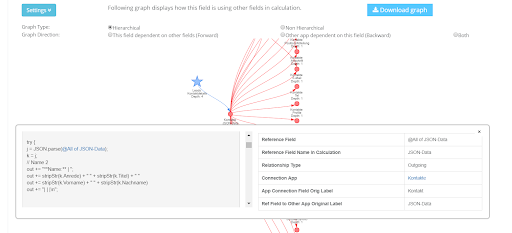
With the help of the dependency graph, Insight for Podio represents each field used in the calculation. So let’s learn how this Podio extension can help you:
- A complex Podio can make understanding which fields play what roles hard to track, so it is helpful to have a graph to show how many fields each field utilizes.
- The Insight for Podio tool creates a detailed hierarchy of field dependencies, so you can see what fields depend on what.
- Graphs allow the whole hierarchy calculation to be identified at once by showing the field calculations at the node level.
- The extension can also be used to retrieve a list of hierarchy errors, for instance, a field renamed or deleted.
Documentation
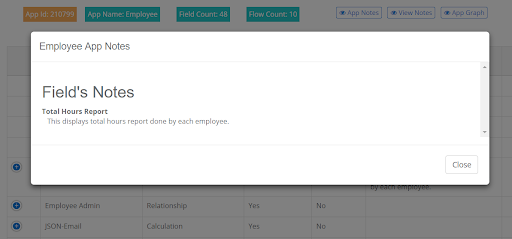
As a guide, the document explains the reasoning behind why certain things were implemented in the Podio system as a whole in the first place. Throughout the course of the expansion of the business, the scope and size of each project increase, thus causing the complexity of the data to grow. The intricacies of the interrelationships among the various applications, calculations, fields, and workflows can become difficult to keep track of after some time. Therefore, Insight for Podio documents your Podio architecture to make it easier to keep the complete information of it:
- Each field should be documented while being created to ensure its purpose is understood throughout the calculation process.
- A consolidated note summary can be generated from saved notes in an app or field notes and shared with clients.
- Further, the extension can be used by Podio developers to export the apps from Podio into an Excel spreadsheet for further analysis and the entire workspace.
Insight for Podio: Pricing
Insight is relatively straightforward to understand for Podio’s pricing structure and how the plans work. Here is a detailed overview of the different pricing structures:
Free Plan
It is possible to gain comprehensive health information about Podio’s system by installing Insight for Podio without paying the premium price.
This starter plan is meant for new users who are unsure about the credibility of Podio’s extension. This plan lets you use the primary feature of the tool for 10 days without paying a single penny:
Features
- Globiflow insights
- Export app structure
- Export workspace structure
- 30 Refresh
Basic Plan
This plan is meant for small organizations. The monthly payment for this plan is $9; when you opt for the yearly plan, the cost would be $79 for the whole year.
Essentially, this is the plan you can opt for after the trial period has expired to retain the benefits of the free program:
Features
- Globiflow insights
- Export app structure
- Export workspace structure
- 30 refresh/month
Advance Plan
The unlimited refresh feature makes this plan the ideal choice for businesses with midsize to large offices, as it comes with an infinite refresh.
Monthly, this plan will cost you $29/org, while every year, this amount would be $179/org.
Features:
- Globiflow insights
- Export app structure
- Export workspace structure
- Unlimited refresh
Podio Partners Plan
As the name suggests, this plan is meant for the Podio partners. Under this plan, the number of organizations is unlimited.
Monthly, this plan will cost you $49/for all organizations, while every year, this plan will cost you $299/for all organizations.
Features:
- Unlimited organizations
- Globiflow insights
- Export app structure
- Export workspace structure
- Unlimited refresh
How to Use Insight For Podio?
Have you been intrigued by the delightful features of Insight for Podio? There isn’t a lot of a learning curve associated with this intuitive tool, it only takes a few steps to get started.
As an extension, Insight for Podio can be added to the Chrome browser. Afterward, log into the extension and select a plan that meets your needs. It offers a 10-day trial period so you can try it out before you buy.
Insight for Podio can be easily configured by following these steps.
Final Take
A description of Insight for Podio will not suffice to describe its capabilities. This is one of the most indispensable tools that an organization can use in order to unleash the true potential of Podio for their business.
Furthermore, this tool also offers a variety of pricing options so that it is always a cost-effective solution that will be able to meet the needs of customers at every level of business whose business is CRM software based.
Let this powerful tool help you take control of your business today and not have to worry about struggling to utilize the powerful features of Podio to your business’s advantage